Operational expectations on businesses are higher than ever. They are expected to continually improve operational effectiveness without compromising costs, efficiency and accuracy when processing documents.
Implementing advanced workflow automation within your Document Management System (DMS) can revolutionise your operations, leading to significant improvements in productivity and compliance.
.png?width=300&height=300&name=TEMPLATES%20(16).png)
Traditional manual processes are often fraught with challenges:
These issues not only hinder productivity but also pose risks to data security and regulatory compliance.
Integrating a robust workflow automation tool like DocuWare's Workflow Manager into your DMS offers a transformative solution.
DocuWare provides a central and secure digital archive for all business documents, accessible from anywhere by authorised personnel.
Key Features of DocuWare's Workflow Manager:
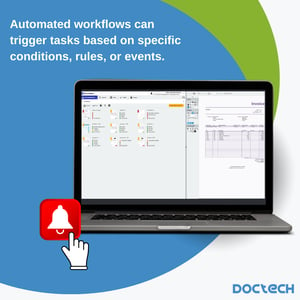
Adopting workflow automation within your DMS produces numerous advantages:

Consider the Accounts Payable process:
This automation accelerates the approval process, enhances accuracy, and provides transparency, ultimately improving supplier relationships and cash flow management.
Implementing advanced workflow automation in your DMS, particularly with a solution like DocuWare's Workflow Manager, is a strategic move towards modernising your business operations. It addresses the inefficiencies of manual processes, enhances compliance, and positions your organisation for scalable growth.
At DocTech, we specialise in tailoring document management solutions to meet the unique needs of businesses across various sectors. Our expertise ensures a seamless transition to automated workflows, empowering your team to achieve greater productivity and success.
For a personalised consultation on integrating workflow automation into your DMS, contact us at info@doctech.co.uk or call 0161 667 7040
Read our latest blog, Stockport Homes Group Implements DocuWare with DocTech.
For organisations with high volumes of documents flowing in and out, and where collaboration and document sharing is vital, having a uniform document control process is essential. Solid document control processes help ...
In today’s fast-paced and heavily regulated Hire industry, efficiency and accuracy are critical. If you run a plant hire, tool hire, or modular building hire business, you’re constantly managing large volumes of paperwork ...
Choosing the right file management software for your organisation involves a thoughtful evaluation of your specific needs, budget considerations, and preferences. But what is a file management system, which problems can it ...