Choosing the right file management software for your organisation involves a thoughtful evaluation of your specific needs, budget considerations, and preferences. But what is a file management system, which problems can it solve, how much will it cost and where do organisations start when implementing one?
In this article we hope to answer those questions and we’ve provided a step-by-step guide to help you decide which file management software is best suited for your requirements.
File management software, file tracking software and document management software in our opinion, are all very similar! They all organise, track and store digital documents in a single platform and replace paper or chaotic network folders. The quality, functionality and security however are what sets each system, and provider apart.
.png?width=500&height=308&name=b%26m%20quote%20(27).png)
File management software provides a web base document pool for all of your process driven documents. It often is used to replace tools such as on premise folder structures and even SharePoint for processes where more stringent rules and organisation is needed. You can see a comparison in the image.
It enables employees to work smarter, not harder, by implementing automated tasks that remove tedious manual administration. For the team at DocTech, file management software is our bread and butter. We've been selling, installing, enhancing and supporting the file management system DocuWare, for 29 years. This wealth of experience enables us to guide our customers through the process of moving away from manual and time-consuming tasks, and into a world of digital automated workflows.
In order to implement the right file management software there are a variety of considerations and steps we advise you go through to make sure you get a solution that meets your requirements, explores the options available and ensure you get what you've paid for.
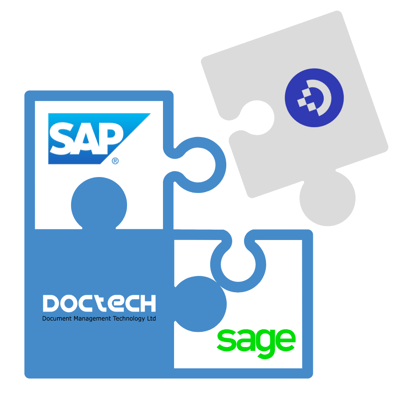 Clearly define your organisation's file management needs. What problem(s) are you looking to overcome and if you don't make a change what are the consequences?
Clearly define your organisation's file management needs. What problem(s) are you looking to overcome and if you don't make a change what are the consequences?
Consider factors such as collaboration, document version control, the level of document security available, what role will workflow automation play, is there integration with other tools, and how scalable is the software to meet future needs.
We highly recommend using a process mapping tool to show you the reality of what you’re doing now versus what you should be doing to improve. This is something we will do together with you that is likely to raise some extra questions you've not even considered.
Who will be using the file management software and for what? Fully understand employee preferences and requirements, don't assume you know that they need from the system.
Consider factors like ease of use, accessibility, language options and user interface which will vary depending on the technical capabilities and mindset of your teams. We also suggest asking them specifically which parts of their job they find difficult, where they feel time is wasted or work is duplicated.
Establish a budget for your file management software. Different solutions may have varying pricing models depending on license requirements and functionality, so understanding your budget will help narrow down your choices. You should also factor in the cost of document storage.
Decide whether you prefer a cloud-based solution or an on-premises solution. Cloud file management solutions offer flexibility and accessibility, and software updates are usually included. While on-premises solutions hosted on your in-house servers can provide more control. Providers should be able to offer you both options and be able to explain which would be more suited to your business and your budget.
Check if the file management software integrates well with your existing tools and software. You might not need this now, but later down the line that could change. Seamless software integration with ERP, finance software, email platforms, and other business applications enhances efficiency and ensure processes can flow seamlessly.
Document and data security is critical. A file management system can house important business and employee information such as invoices, contracts and personal data. Evaluate the document security features offered by the file management software including encryption, access controls, backups, audit trails, and compliance certifications.
Choose a solution that can scale with your organisation's growth. Ensure that the file management software can accommodate an increasing number of users, files, and workflows. Ask providers about any data restrictions or cost for more data or licenses as the system grows.
If collaboration is a key requirement, assess the collaboration features such as real-time editing, commenting, and task assignment. Look for tools that facilitate teamwork, communication and remote working.
Take advantage of demos provided by the file management software suppliers and ensure they understand your processes as well as the software they are trained to sell. Make sure end users sit on demos alongside management so usability questions are covered from all angles.
Once you've chosen your solution and the provider, ensure a detailed Statement of Works is provided and agreed by both sides which will detail all aspects of the file management system including work to be carried out, timescales, payment terms and terms and conditions.
Test the software with a subset of users to assess its functionality and compatibility with your organisation's workflow.
We believe the supplier or provider of the software is equally as important as the solution you purchase. Organisation's may share the same file management software but could have very different experiences based on the partner they chose to install the software, how the project is delivered and most importantly, the support received thereafter. From understanding your specific processes, your other systems and being able to offer reliable support, there are key considerations for you to think about.
Here is our advice based on 40 years’ experience:
By following these steps, you can make an informed decision about the file management software that meets your organisation's requirements and contributes to improved efficiency and collaboration for now and the furfure.
DocTech have provided file management solutions since 1984 and have an in-house team of experts to deal with any requirement you have. If you would like to explore options available for a file management system, please get in touch.
As dedicated document management experts, we find 'free document management software' a little hard to get our heads around. How can a good document management system be free, as we are firm believers that you get what you ...
Over the last year, it's likely you'll have heard the hype around Artificial Intelligence (AI) and how it can be used for a multitude of applications including facial recognition, personal training, restaurant suggestions on ...
Happy New Year! We hope 2023 ended with a bang and you're ready to get stuck into 2024!