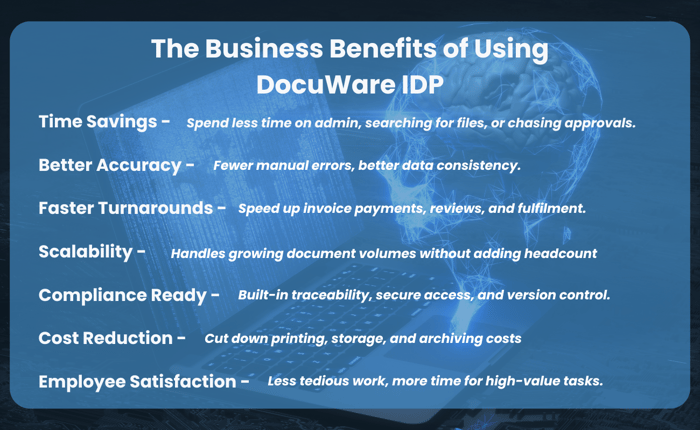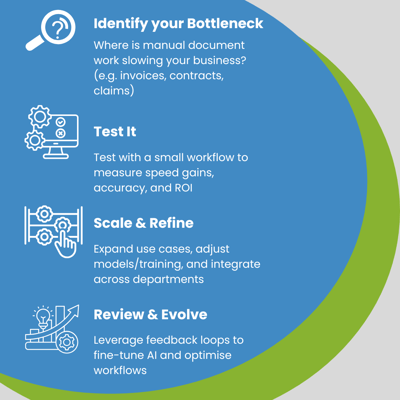Having digital document processes doesn't guarantee that they're no longer manual.
Manual document-based processes can feel like duct tape over a leaking pipe: you know it’s going to fail, you know it's causing more hassle than it seems worth, and yet change feels risky.
But when invoices get delayed, contracts misfiled, HR forms lost or approvals lag behind, the cost in time, errors, frustration, and goodwill—quickly stacks up.
That’s where DocuWare's IDP (Intelligent Document Processing) comes in.
In this blog post, we’ll walk you through the following:
-
How DocuWare IDP automates document capture, classification, data extraction, and workflow.
-
The operational challenges of manual document processes and the real-world use cases for intelligent automation.
-
The measurable business benefits of adopting IDP, including time savings, accuracy, compliance, and scalability.
Why Poor Document Processes Are a Hidden Cost
If you’ve worked in operations, finance, HR, or really any department that handles documents, you’ll already know this:
- Time is wasted scanning, sorting, chasing signatures, manually entering data, matching documents, and searching paper or shared drives.
- Errors creep in wrong amounts, typos, duplicated entries, missing fields.
- Bottlenecks appear when approvals or processing steps depend on a single person, or when documents are delayed.
- Audits, regulatory compliance, and risk increase when document control is weak.
- Hybrid working and remote teams amplify all of this: if you can’t access or process documents easily from anywhere, delays grow.
These are not “nice to fix” problems. They impact cash flow, productivity, staff satisfaction and ultimately profitability.
What Is DocuWare IDP & How It Works
DocuWare IDP is a platform-agnostic solution built to automate the document capture → classification → data extraction → workflow cycle. Here’s how it typically works in practice:
|
The Stages:
|
What Happens / Tools Involved
|
|
Document Capture
|
Documents arrive via email, are scanned from paper, or are submitted via digital forms. All formats are brought into the system.
|
|
AI-Powered Classification
|
The system uses machine learning to recognise what type of document it is e.g. invoice, contract, HR form, delivery note. No need to pre-tag everything manually.
|
|
Data Extraction & OCR
|
The OCR engine pulls out both structured and unstructured data: invoice amounts, line items, due dates; even handwriting or non-standard formats.
|
|
Workflow Automation
|
Once the data is extracted, workflows are triggered: routing to the right department, notifying approvers, updating systems (ERP, finance, HR), archiving documents. Rules and validations reduce human error.
|
Real-World Use Cases of IDP
Here are a few situations where DocuWare IDP adds real value:
- PCN Fines and vehicle inspection sheets
- Contract Management: Extract key dates (renewals, expiries), ensure contracts are stored centrally, trigger reminders automatically.
- HR Forms & Onboarding: New starters fill digital forms; data flows into HR systems without manual re-typing; approvals handled automatically.
- Vendor / Supplier Documents / Delivery Notes: Capture and match delivery notes to purchase orders; reduce delays in confirming receipt and in payments.
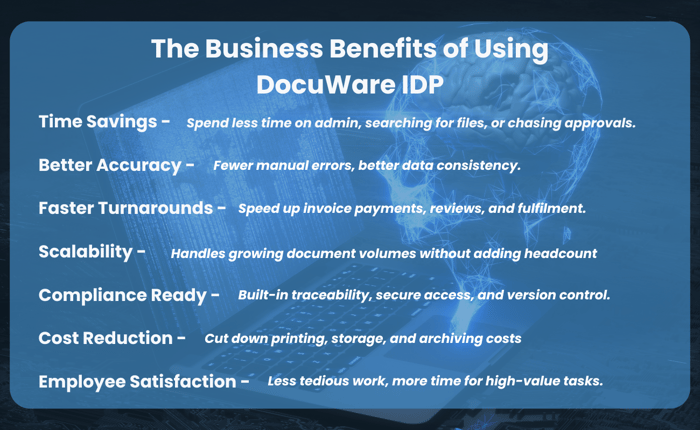
The Business Benefits of Using DocuWare IDP
Switching to a smarter document processing system like DocuWare IDP isn’t just about “automating things” – the advantages are measurable:
- Time savings: Less time spent on admin, searching for documents, chasing approvals etc.
- Better accuracy and fewer errors: Reduce manual entry mistakes; increase consistency.
- Faster turnarounds: Tasks like invoice payment, contract review, or order fulfilment speed up.
- Scalability: As volume grows, the system handles it without proportional increases in headcount or delays.
- Improved compliance and audit readiness: Full traceability, version control, secure access, document retention policies.
- Cost reduction: Lower printing, storage, postage, physical archiving costs; fewer penalty fees or dispute costs.
- Employee satisfaction: Less frustration, less monotonous work, more time for higher value tasks.

What to Think About Before You Implement
To get the best results from DocuWare IDP (or any similar solution), some planning is essential. Here are key considerations:
- Current document-based workflows: Map out how documents flow now; where delays and errors happen.
- Document sources & formats: Paper, scanned, email, digital forms? How many different layouts or formats? How consistent are they?
- Data you need to extract: What fields are essential, what validations are needed, what are tolerances for error?
- Integration needs: What systems must connect (Finance / ERP, HR, CRM)? Is there existing software in place?
- Security, compliance, and access control: Who needs access, version control, audit log, retention policies, data protection.
- Change management: Staff training, getting buy-in, managing exceptions early, and gradually rolling out to avoid disruption.
Getting Started with DocuWare IDP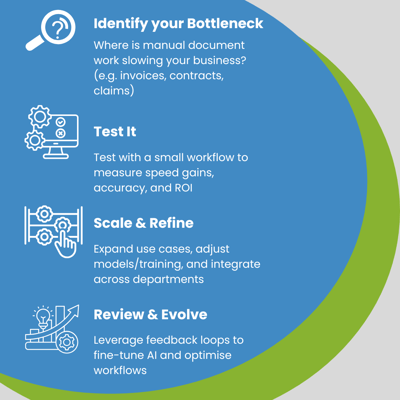
Here are some practical first steps:
- Pilot Project: Choose one process (e.g. invoice intake or HR onboarding) as a test case. Measure baseline metrics (time, error rate, cost).
- Define Success Criteria: What does “fast enough” or “accurate enough” look like? What ROI do you expect?
- Clean Up Existing Documents: If possible, tidy up legacy documents or standardise formats to improve results.
- Set Up Classification & Extraction Rules: Leverage the AI but with human-in-the-loop during early training to correct mistakes.
- Monitor & Improve: Use dashboards, audit logs, feedback loops to find where the system is misclassifying or extracting poorly, then refine.
Intelligent Document Processing Solutions: Time to Act
- Hybrid and remote working is now mainstream: document access, approvals and workflows must work seamlessly regardless of where people are.
- Volume of unstructured data is growing rapidly emails, scanned documents, handwritten forms. The old manual-heavy methods cannot scale.
- Pressure to reduce costs, improve efficiency, tighten controls is only increasing under economic and regulatory demands.
- AI, machine learning and OCR technologies have matured a lot; the returns from IDP are now well-proven.
Final Thoughts
DocuWare IDP offers organisations a smart bridge from document chaos to structured, automated, reliable workflows. It pulls together capture, classification, extraction, and workflow in a way that significantly reduces errors, speeds things up, lowers costs, and frees up people to do more meaningful work.
If any of the bottlenecks below sound familiar:
- Spending too long locating invoices or chasing approvals
- Manually entering data from paper documents over and over
- Failing audits because document control is weak
- Losing time, accuracy and visibility with remote or hybrid teams
… then a conversation around DocuWare IDP could be the difference between staying stuck in frustration and moving to higher efficiency.
Read our latest blog post here - Storing & Sharing Documents Among Remote Teams.