Printing emails wastes time and money, causes errors and slows processes down and is likely to be holding your business back. There are better ways to store and process your emailed documents which will reduce risk and improve efficiency whilst offering some serious advantages.
The paperless office is something most organisations are striving for and making great progress with. In 2022, 64% of new clients came to us because of the problems they were experiencing with paper processes.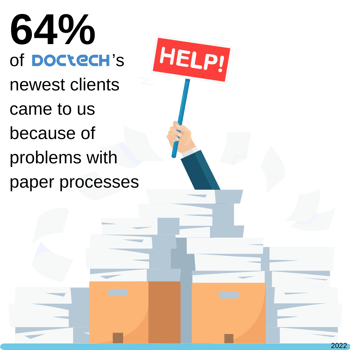
Despite this, we do still see certain processes where printing seems to be a bad habit that can’t be shaken. For those working in the Accounts Payable department it is still relatively normal to print off invoices which arrive as email attachments. The output is to get them approved and/or enter the invoice data into a finance or ERP System.
If your organisation still prints emails, invoices, quality documents, contracts or other documents, you should consider how this is holding your business back, what costs you're incurring and what problems it's causing.
Solutions like DocuWare can be integrated with your existing finance or ERP systems to effortlessly enhance operations. Invoice data can be accurately captured at the line-item level, stored in DocuWare, and integrated into any other system, automating the whole process. This allows finance teams to handle approvals and exceptions efficiently.
As we've outlined, printing emails can cause a number of issues but when broken down as we've done below, it may be that your business is experiencing more than one.
 Printing emails is costly and inconvenient, requiring expensive ink cartridges, printer paper, and new printers. All that paper mounts up, takes up space and needs to be properly organised. If it's not, staff will never be able to find what they’re looking for.
Printing emails is costly and inconvenient, requiring expensive ink cartridges, printer paper, and new printers. All that paper mounts up, takes up space and needs to be properly organised. If it's not, staff will never be able to find what they’re looking for.
That organisation however takes time. It relies on staff remembering to print, deal with and file documents in exactly the same way to ensure the accounts payable process run smoothly.
Gartner estimates that companies spend between 1 to 3% of their revenue on office printing. That doesn’t even account for the cost of filing, shipping and storing documents— let alone the cost of the actual paper.
Paper documents can only be accessed by one person at a time and there is no transparency of where documents are at any given time.
Staff are unable to access paper documents when away from the office, and if there's only one copy you’re in trouble if anything ever happens to it.
When invoices are printed more than once, this duplication can go on to cause different problems such as multiple payments. Ultimately wasting more time when staff have to rectify mistakes.
Simple searches are much harder when printing emails and storing them. Filed paper documents can’t be searched by more than one criteria. 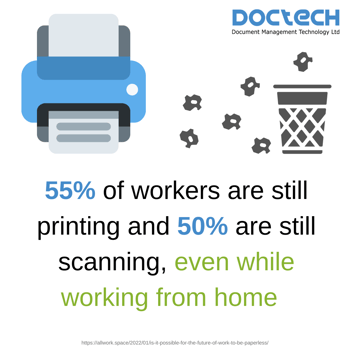
If a document has been filed in a folder called May 2022 for example, how do you go about easily searching for documents relating to one particular product or service.
Paper has to be stored somewhere taking up valuable office space or eating up budgets while being housed in costly off-site storage facilities.
Paper filing is time consuming and a laborious task no-one really enjoys. A miss-filed document can take hours to track down wasting yet more employee time.
 How secure are the documents you're printing? Where are they stored and who has access? If you don't know the answer it's likely your organisation isn't meeting compliance standards.
How secure are the documents you're printing? Where are they stored and who has access? If you don't know the answer it's likely your organisation isn't meeting compliance standards.
Important or confidential information stored on paper is at risk of loss or damage and can be easily tampered with. If you're storing personal data then you may not be compliant with laws such as GDPR.
Printing emails and attachments was understandable back when people used static computers and were 100% office based.
We are now a generation of mobile and hybrid workers and staff need the ability to access documents from any location. Often their other systems are remotely accessible but key documents which are crucial to their work are not. Information trapped on paper is not the answer.
Printing email attachments makes very little sense in every respect but mostly in terms of cost and efficiency. A typical document we see printed is an invoice received as an email attachment.
When an email with an attachment hits the email inbox, the sender (a supplier) has started a digital process which costs them nothing and is likely being automated from their finance or ERP system.
By printing the invoice off, your business is taking on the cost of the process.
There are very simple ways to remove the need to print emails. Being digital document management system experts, we have helped countless numbers of our clients reduce their paper use and optimise their document processes for the long term. To stop printing emails you could:
Set up an invoice email folder where you can drag the electronic document into from your inbox. You can then process it from there as you normally would but removing the need to print.
Often we find there is no real need to print, it's more about that habit that needs to be broken.
A physical piece of paper sometimes offers that security employees like, and sometimes it's so second nature that there's no thought about doing things a different way.
You could manually print the invoice to PDF and store to an agreed folder on the network or in a shared email folder to be processed from there.
Dedicated document management software can stop the requirement to print in many ways. The software becomes the centralised place to store business documents that are accessible to all those with authorised access. There is no longer a requirement to have information stored across inboxes, on paper or in network folders.
Document management software can monitor a particular mailbox, such as accounts@ and pull in all documents sent to it. Alternatively, employees can store emails and/or attachments to the software from their email inboxes with the click of a mouse.
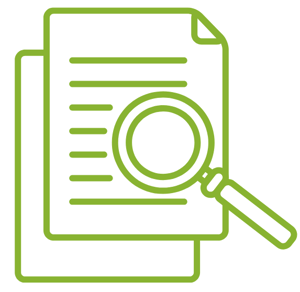 Document management software can extract key information from documents like invoices and use that information as index data to make subsequent searches problem free. Header and footer information such as supplier name, date and costs can all be extracted. The document is then tagged using this information, called meta data, and can be used to perform searches.
Document management software can extract key information from documents like invoices and use that information as index data to make subsequent searches problem free. Header and footer information such as supplier name, date and costs can all be extracted. The document is then tagged using this information, called meta data, and can be used to perform searches.
Once in the software, preconfigured workflows can begin such as an automated approval process. An invoice can be stored, matched to a corresponding purchase order and if everything tallies, automatically approved for payment. Exceptions can be flagged to staff, as well as tasks given to initiate the next part of the process.
The email is flagged in the email inbox making it clear the email and it's content have been stored in the document management software. This offers great transparency and removes the need to print.
Once you stop printing emails, you obviously need an electronic version. The decision on whether you get by with folders on the network or implement dedicated document management software instead of printing will depend on your specific requirements.
If you're wasting money on paper, printing and storage costs, experiencing errors due to document loss / duplication or struggling with compliance then DocTech can help.
For an informal chat about your options or how we can help you move on from printing emails, speak with one of our experienced team members. You can book a time in their diary below or give us a call and start making improvements today.
DocuWare is a document management and workflow automation platform that removes the headache around searching for documents stored in them, making lengthy and time-consuming searches a thing of the past.
If you've landed here, it's because you're asking 'What is DocuWare?' and possibly how is it better than what I'm already doing? With close to 30 years of experience using and selling the software, we'd like to think we're ...
With DocuWare integrations you don't have to choose between one or the other - you can now use DocuWare to enhance your Microsoft Teams!